Squarespace vs Square Online Store – Which Is Better?
Compare Technologies
(Reviews: 3.1K)
Est. users: 3.3M
Price Ranges: $12 - $18 - $26

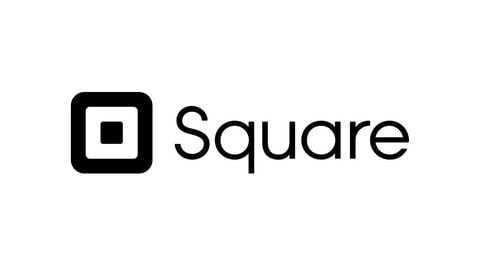
(Reviews: 3.5K)
Est. users: 200K
Squarespace vs Square Online Store
Squarespace is a comprehensive website builder that offers robust tools for creating visually appealing, customizable websites, with strong blogging and portfolio features. Square Online Store, on the other hand, is tailored specifically for e-commerce, providing seamless integration with Square's payment processing system and easy-to-use templates for quick online store setup. While both platforms support e-commerce, Squarespace is ideal for content-focused websites, whereas Square Online Store excels in supporting small to medium-sized retail businesses.
Squarespace
- Primarily a website builder
- Offers blogging capabilities
- Has advanced design customization
- Supports portfolio websites
- Subscription-based pricing model
- Great for small businesses
- Offers built-in SEO tools
- Includes advanced analytics
Key Differences
-
Ease of Use
Squarespace offers a more intuitive and user-friendly interface with a drag-and-drop editor, making it easier for users to design their websites without any technical skills.
Winner: Squarespace
-
Templates and Design
Squarespace provides a wide variety of high-quality, professionally designed templates that cater to various industries, offering more customization options and aesthetic appeal.
Winner: Squarespace
-
E-commerce Functionality
Square Online Store is specifically designed for e-commerce, providing robust features like integrated payment processing, inventory management, and point-of-sale capabilities.
Winner: Square Online Store
-
Pricing
Squarespace offers a range of pricing plans with various features, but it tends to be more expensive compared to Square Online Store, which offers a free version and more affordable pricing tiers.
Winner: Square Online Store
-
SEO Features
Both platforms offer essential SEO tools, but Squarespace has more advanced SEO customization options and built-in features to enhance search engine rankings.
Winner: Squarespace
-
Customer Support
Squarespace provides 24/7 customer support with various channels such as live chat and email, whereas Square Online Store offers robust support but is often limited to business hours.
Winner: Squarespace
Distinct Features
| Squarespace | Square Online Store |
|---|---|
| Advanced blogging capabilities | Built-in integration with Square POS system |
| Built-in podcast support | Automatic tax calculation based on location |
| Member areas for gated content | Link to Instagram for product tagging |
| Extensive portfolio and gallery options | Integrated QR code generation for online sales |
| Advanced design customization with CSS and JavaScript | Direct integration with Square for seamless transaction management |
| Integrated marketing tools (email campaigns, social media integration) | Free online store options |
| Comprehensive integration with third-party creative tools (Adobe Lightroom, Getty Images, Unsplash) | Square Loyalty program integration |
| Custom code blocks for additional customization | Sync with Square Inventory for real-time stock management |
| Built-in appointment scheduling via Acuity Scheduling | Order management directly through Square Dashboard |
| Advanced SEO tools | In-store pickup and local delivery options |
| Professional design templates |
Pricing Overview
Indepth Overview
| Squarespace | Square Online Store | |
|---|---|---|
| eCommerce | ||
| Transaction fees | ★4.5 - No transaction fees | |
| Payment gateways | ★4.5 - Offers various payment gateways | ★4.5 - Integrated with Square Payment Gateway |
| Abandoned cart recovery | ★4.0 - Offers abandoned cart recovery | |
| Product limit | ★4.0 - Limited to 1,000 products | ★4.5 - No product limit |
| Coupon codes | ★4.0 - Supports coupon codes | |
| Inventory management | ★4.0 - Provides inventory management | |
| Product variants | ★4.5 - Allows product variants | ★4.5 - Supports product variants |
| Design and Customization | ||
| Templates | ★4.5 - Offers a wide range of beautiful templates | ★4.0 - Provides a decent selection of templates |
| Flexible customization | ★4.7 - Allows customization using a visual editor | |
| Developer access | ★4.5 - Allows access to source code | |
| Mobile optimization | ★4.5 - Optimized for mobile devices | |
| Code injection | ★4.5 - Allows advanced code injection | ★4.0 - Allows code injection |
| Marketing and SEO | ||
| SEO optimization | ★4.7 - Provides SEO-friendly features | ★4.5 - Offers SEO optimization |
| Blogging platform | ★4.5 - Built-in blogging platform | |
| Email marketing integration | ★4.0 - Integrates with email marketing services | |
| Social media integration | ★4.5 - Integrates with social media platforms | |
| Marketing analytics | ★4.5 - Provides marketing analytics | |
| Apps and Integrations | ||
| App market | ★4.0 - Offers an app market | |
| Third-party integrations | ★4.5 - Supports third-party integrations | ★4.5 - Supports various third-party integrations |
| Extensions | ★4.0 - Offers extensions | |
| Developer platform | ★4.0 - Provides a developer platform | |
| Customer Support | ||
| Live chat support | ★4.5 - Provides live chat support | |
| Email support | ★4.0 - Offers email support | ★4.0 - Offers email support |
| Knowledge base | ★4.7 - Extensive knowledge base | ★4.5 - Comprehensive knowledge base |
| Phone support | ★4.5 - Provides phone support | |
| Community forum | ★4.0 - Active community forum | |






![How To Start An Online Store With No Money & Without Inventory In The USA & Worldwide Legally? Free Ways In 2024 [No Skill Required] how to start an online store with no money](https://websitebuilderly.com/wp-content/uploads/how-to-start-an-online-store-with-no-money-300x200.jpg)


Comments